How to Add a Tilted Hover Effect to Hyperlinks in Squarespace 7.1
Looking to make your links pop without using animations or extra code-heavy plugins? The Tilted Hyperlinks effect adds a playful, attention-grabbing tilt to your links when hovered over—perfect for modern, stylish Squarespace websites.
It’s a subtle but bold visual cue that shows users exactly where to click, while adding movement and creativity to your site design.
Why Use a Tilted Link Hover Effect?
Traditional links are great—but interactive effects like a slight tilt can:
-
Boost engagement by drawing attention to clickable elements
-
Make your content feel more dynamic and personalized
-
Reinforce your brand’s style if you're aiming for a modern or creative look
This works beautifully in blog posts, portfolios, or text-heavy websites where link visibility matters.
How to Add the Tilted Link Effect
Paste the following code into your site’s Custom CSS area in Squarespace:
Customization Options
You can modify the look to suit your branding:
-
Tilt Angle: Change
rotate(-10deg)to another degree for more or less tilt -
Transition Speed: Adjust
0.1sto make the effect faster or slower -
This only affects links inside
<p>tags (paragraphs), but you can expand it by targeting other elements if needed
💡 Advanced Tip: Add
a:hoverglobally or usea.button:hoverif you want to tilt buttons too.
Final Thoughts
Adding a tilted hover effect is a great way to inject energy into your Squarespace 7.1 site. It’s lightweight, playful, and easily customizable—making it a perfect micro-interaction for modern creatives and small businesses.
Need Help with Your Squarespace Website?
Want to improve your website's design, SEO, or add custom features? Work with a proven Squarespace expert trusted by 200+ clients.
📞 Message me directly on WhatsApp: https://wa.me/+8801717691382
📅 Book a free consultation on Calendly: https://calendly.com/website_consultation/meeting
Let’s bring your website vision to life — professionally and on time.




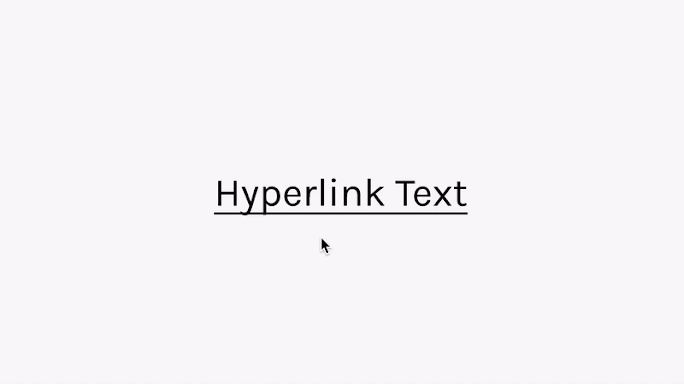
Comments
Post a Comment